There are now more uses than ever for quiz software and online tests. In a rush to create increasingly exciting content, the software industry has developed a class of technologies that simplify composing questions, gathering them into interactive quizzes, and distributing them to a large audience.
Software for quizzes may be a blessing, as every teacher knows.
It facilitates both the creation and administration of quizzes and aids in automatically grading them. This can save a ton of time that may be better used for lesson preparation or giving students feedback. Quizzes may also be made more interesting and valuable by utilizing various features frequently included in quiz software.
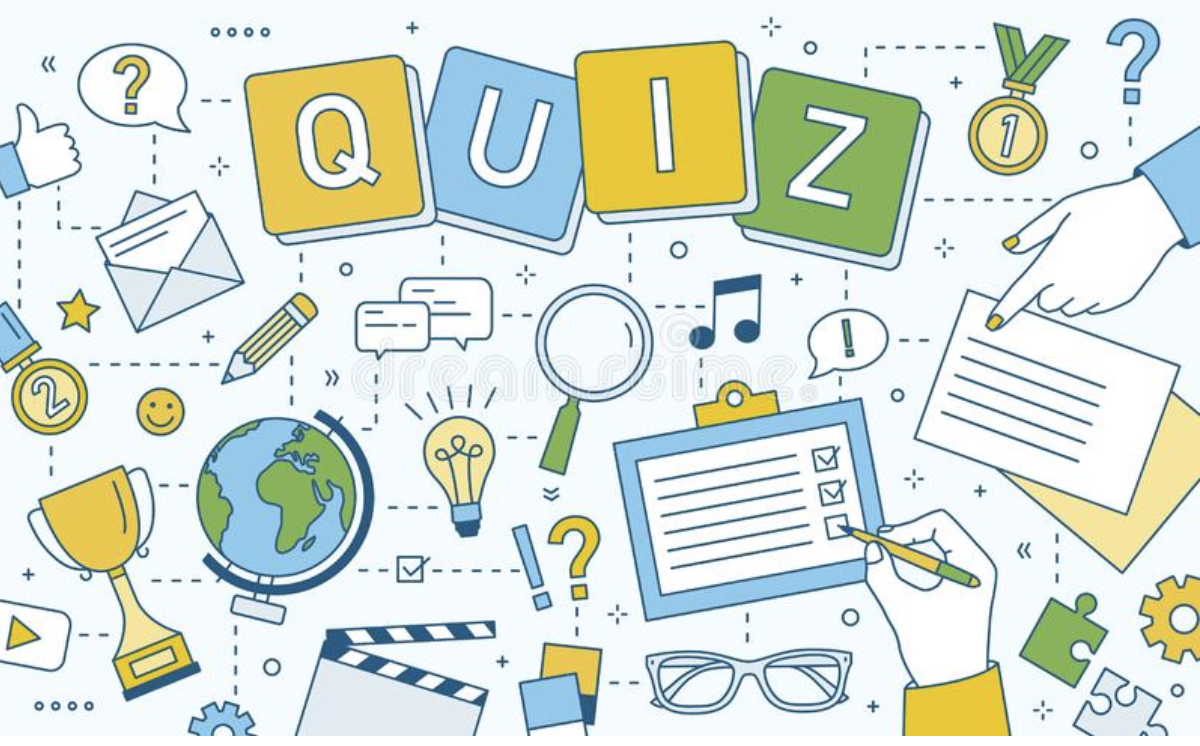
(quiz taking online educational website logo)
For instance, you may add multimedia content, make multiple-choice quizzes, or set timers in many apps. This implies that you may modify your tests to suit the needs of your pupils better, increasing the likelihood that they will retain the information.
Quiz software ultimately makes things simpler for instructors, trainers, and students. In addition, a decent quiz creator has other uses, such as generating leads for marketing campaigns.
Teachers profit from digital tools and platforms that ease their job, including practical quiz creators, in the education sector. Technology, after all, changes how we teach and learn and how we interact and work.
Teachers may use a suitable quiz maker to:
- Quickly create quizzes and grade them.
- Obtain instantaneous feedback that may be used to close any knowledge gaps in the class and for each student.
- To enhance their teaching strategies, they should cater to various learning types.
- Reduce waste by abandoning paper.
- Keep all tests and results in a single, secure area online.
A quiz builder for instructors also lets you include entertaining, interactive graphics and GIFs in your quizzes, which may keep your pupils interested.
Why should teachers use an online quiz maker?
The allure of interactive media has never changed. Interactive tests outperform static material like blogs in engaging viewers, especially in the educational sector. And let’s face it, and there is so much more to online quizzes than multiple-choice questions. The best online quiz builder for teachers has a lot more to offer than the multiple-choice quiz makers do. Let’s examine several key justifications for teachers adopting an online quiz creator:
Efficiency
Are you concerned about maintaining academic integrity? You may use any online quiz generator programs to incorporate a range of protections to dissuade cheating, such as time limits, randomizing the sequencing of the questions and answers, and even randomizing entire tests by providing each student a different question from the question bank. This would serve as a deterrent to students who might consider cheating on an online exam.
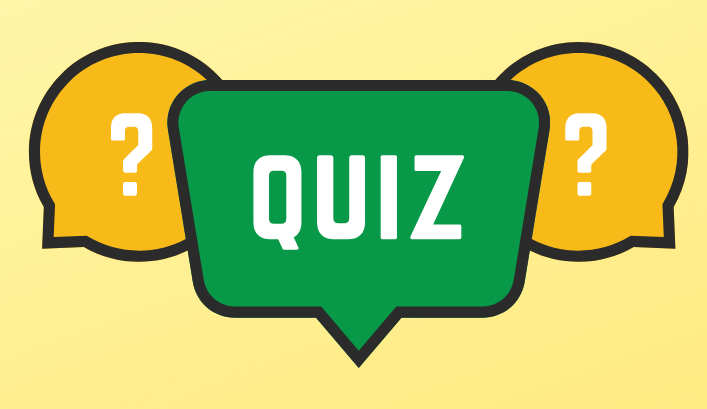
(online quiz educational website logo question marks)
Modern Analytics
Manually analyzing the findings for each student may take time. Using online quiz creators, you can quickly examine individual students’ performance as well as the overall performance of the class. This will assist you in identifying each student’s strong and weak aspects.
Tests are now easily accessible.
Students have the most flexibility when using an online test generator regarding when, when, and how they take the examinations. You may create online and hybrid course assessments and instructional quizzes that can be done on any computer, tablet, or smartphone with an operating system that supports them. In-person course examinations are downloadable and can be done on paper.
Repurposing Quizzes
As many students as you like can take the same quiz. This implies that you can take the same test or examination several times during your academic career. An internet quiz builder makes it possible. You may quickly modify the questionnaire and save it for future use.
We’ll examine several fantastic quiz generators for instructors in this blog. These plugins are easy to use, and most of them also provide a free plan. Here is a list of the top websites for instructors to create quizzes:
- Quiz Maker Plugin
Using plugins is required while creating an educational website. Providing consumers with a first-rate learning environment and a professional appearance may also significantly accelerate the process. Use a Quiz Maker Plugin to create a dynamic and engaging learning website. Create simple payment options, tests, flashcards, movies, and image hotspots. Additionally, you may evaluate grades and track pupils’ development.

(WordPress quiz maker plugin logo)
The Quiz Maker plugin is among the best WordPress plugins for educational websites. The Quiz Maker plugin lets you quickly and easily create fascinating and valuable tests, quizzes, and examinations. This WordPress plugin has many settings that may be utilized to develop intricate tests specific to the user. You can take as many tests and quizzes as you like. The questions’ categories are up to you. There are seven different kinds of questions you may ask:
- Radio: A multiple-choice question (MCQ) with just one correct response is “radio.”
- Checkbox: A multiple-choice question (MCQ) with a checkbox has more than one correct response.
- Dropdown: A dropdown is a multiple-choice question (MCQ) with just one proper response displayed as a dropdown list.
- Text: a query that must be responded to by typing.
- Short text: a query that must be addressed in a brief amount of text.
- Number: Type a number into the box provided to answer the question marked with a number.
- Date: This query may be resolved by selecting a date.
You may create an infinite number of quizzes with this plugin. Unlimited questions may be included in each QUIZ. Single-choice, multiple-choice, dropdown, text, and numeric questions are acceptable. The plugin is straightforward to use and intuitive. You may classify the questions and quizzes using this WordPress questionnaire plugin.
With the help of this WordPress plugin, you can construct various quiz kinds, such as trivia questions, personality tests, multiple-choice questions, knowledge tests, IQ tests, this-or-that questions, diagnostic questions, Buzzfeed questions, and more.
No restriction on how many people can take the quiz at once. Visitors will enjoy quizzes on your website since they feature a responsive design and an easy user interface. It is, without a doubt, one of the best WordPress quiz plugins since hundreds of WordPress users use and rely on it. The top WordPress quiz plugins are listed below for your websites. Try it out and then decide!
- Kahoot
Kahoot!, a game-based learning platform, includes all of the tools instructors need to create unique, exciting quizzes, such as a built-in question bank with hundreds of thousands of questions and the option of including YouTube videos, whether you make a quiz from scratch or choose one from its library of current ones. Once your quiz is complete, you can distribute it directly to your students using a PIN code or through programs like Google Classroom or Microsoft Teams. You can organize a quiz bowl live in class using a video conferencing provider to link students.

(Kahoot quiz making website logo)
With its bright aesthetics and gamification features, Kahoot increases involvement. It provides multiple-choice assessments and “type answer” inquiries, in which participants must type their responses to demonstrate a more profound comprehension of a particular subject.
- Questions can be answered by a group of “players” in real-time, or they can be made to be completed independently and asynchronously.
- The “Kahoots” quizzes can be accessed via web browsers and mobile applications.
- This training course may be utilized to reinforce significant concepts covered in lectures or announcement surveys given in the workplace.
- Thanks to its special function, you can involve your pupils personally or in small groups.
- It is convenient to use and appropriate for both official and informal work.
-
iSpring QuizMaker
You may use iSpring QuizMaker to create online tests for every type of assessment, including pre-tests, self-tests, and final exams. The program is elementary to use and includes pre-made question forms. All you have to do to prepare your quiz is add information to the templates and establish the testing guidelines.
- Quizzes that are scored and ungraded. Depending on your objectives, you can design tests or surveys.
- 14 different question kinds. Use the traditional multiple-choice and true/false questions to evaluate knowledge, and create incredibly dynamic quizzes with question kinds like hotspot and drag-and-drop.
- A multi-media encounter. You can make your quizzes more attractive by including graphics, videos, and music. Even tests may be made using mathematical equations.
- Scoring a quiz. Create graded tests by establishing a minimum pass mark. Give points for correct answers and deductions for wrong ones.
- 100% unhackable settings. You can prevent cheating by using random questions, shuffled response choices, and a time restriction for each question.
- Provide feedback. Explain to your students why their response needs to be more accurate or give them additional information to help them remember.
- Reporting. Stay on top of your education and provide precise reports to an instructor or learner.
Conclusion
Even before the epidemic, e-learning has experienced substantial expansion throughout the years. Teachers have begun to use a new teaching paradigm, spurred on by the epidemic and encouraged by the trend. When accessing necessary e-learning materials, completing online homework assignments, or allowing students to engage in self-paced learning practices, a well-planned approach to e-learning will enable teachers and students to work together.
While assembling the pieces of your e-Learning jigsaw, properly analyze your procedures and goals to balance out the free and paid solutions.
###
Wednesday, April 26, 2023

0 Comments